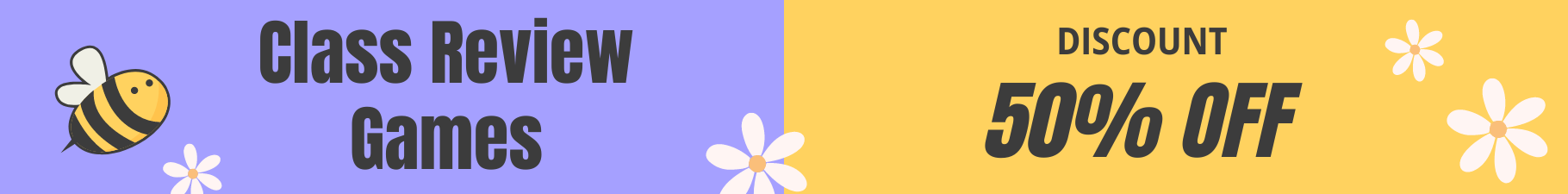Today, various online services are used in education — Moodle, Zoom, Microsoft Teams, and others. Their development and use create an additional burden on teachers and students and sometimes even force them to spend money on subscriptions. At the same time, there are simpler and more convenient tools for digitalizing education, which can be used without extensive training and costs. For instance, there are many benefits to creating PDF documents for students. We will tell you in more detail why you should choose this format for educational materials, how to use its features effectively, and what to expect from it in the near future.
Advantages of Using PDFs in Learning Materials
PDF, or Portable Document Format, is a versatile file type that can be used to store various content. It can include text, photos, infographics, links to web resources, videos, and interactive elements. If necessary, it can be easily transformed into other formats, preserving all or most of the content. For example, a PDF to EPUB converter allows you to turn a document into an e-book that can be opened in a portable “reader.”
But today, there are many types of universal files. Why should you choose PDF for students? There are several advantages of this format:
- High-quality compression — PDF documents take up a relatively small amount of disk space but retain high quality of images and other multimedia.
- Reliable security — most consumer-level applications open PDFs as read-only files. Specialized software is required for editing. In addition, you can prevent changes to the entire file or certain parts by setting a password.
- Stability — PDF documents retain their layout and content regardless of the device, operating system, and software you use.
Another advantage is the wide range of applications that work with this format. If you need to convert PDF to EPUB for free, you can easily find an online service that will allow you to do it right in your browser without downloading or installing any software.
Creating Interactive PDFs for Engaging Learning Experiences
One of the key problems in modern education is the lack of attention from students. Did you know that you can create an online course in PDF? Popular strategies for creating interactive documents include:
- Dividing the course into small excerpts that can be read within 2-5 minutes. To simplify navigation within the document, it is worth adding links in the form of buttons that will allow you to instantly navigate to these fragments.
- Presenting part of the material in a video. In fact, the line between teachers and bloggers is very thin — both have a lot to learn from each other. Adding videos to your document to explain the most difficult part of the course can significantly improve learning.
- Adding practical examples. Sometimes, it is better to use links to websites instead of screenshots. Students will not only be able to see their interface but also test all the functions on their own. It will be easy to return to the document — just press one button.
- Embedding audio recordings with comments. In this way, you can make learning materials more inclusive. People with visual impairments often have difficulty recognizing small details in images. In this case, voice comments will make it easier for them.
- Creating interactive exam forms. You can add drop-down lists, alternative answers, or fill-in-the-blank lines to PDF documents. The high level of security in this format minimizes the likelihood of file hacking and interference with its structure.
It will be convenient for the teacher to create not only materials for students but also curricula and reporting. Using an online PDF to EPUB converter, they can convert them to text format to quickly add them to another document.
Collaborative Learning with PDFs: Tools and Strategies
One of the key features of the PDF format is that you can leave annotations, comments, and suggestions in the file. This opens up the following possibilities:
- Checking an assignment in a PDF document. The teacher can point out mistakes so that the student can work on them to consolidate their knowledge.
- Creating group projects. Each student undertakes a part of the assignment and adds it to a shared document in the cloud or on disk. Project participants can share and comment on the results to improve the quality of the materials together.
- Finalizing important work. When leaving comments, the teacher indicates false statements and provides links to resources that contain information for correction. By viewing the comment history, the student will find the correct data faster.
- Collecting feedback. At the end of the document, the instructor can add a poll, a field for rating the material on a 5/10-point scale, or a line for comments. This will improve communication with students and help improve the quality of subsequent lessons.
Future Trends: The Evolving Landscape of Educational PDFs
Technology does not stand still, so new applications, features, and strategies are emerging in the field of education. The list of programs that can work with this format is expanding. It’s quite possible that shortly, we won’t have to ask how to open EPUB file as PDF or vice versa — the application will be able to transform it automatically, preserving all the content unchanged.
Another feature that teachers and students have been waiting for is real-time collaborative document editing, similar to Google Docs. This will significantly increase teamwork productivity. After the project is completed, the person in charge will only need to press one button to turn PDF into eBook and send it to the teacher for evaluation.
Some experts also predict the integration of augmented reality into these documents. It will allow for viewing 3D models and objects. This solution will be especially useful in the fields of architecture, design, and engineering.
Simplifying Course Materials with PPT-to-PDF Conversion
Creating digital learning materials often involves using multiple formats, and PowerPoint presentations are a staple in education. However, to ensure accessibility and consistency across different devices, many educators choose to convert PPT to PDF before sharing their slides. PDFs maintain formatting, prevent unintended edits, and can be easily annotated by students. This makes them a reliable option for distributing lecture notes, assignments, and interactive study guides while keeping the content secure and organized.
Final Thoughts
PDF is a cutting-edge electronic document format that can be as useful in learning as educational web services. By knowing how to create an online course PDF, an instructor can engage students with interactive elements, increase teamwork productivity, and get valuable feedback. These files can be easily transformed into other formats using applications such as a PDF to EPUB converter. But in the future, they will become even more convenient and versatile. Experts predict that they may include real-time collaborative editing tools and AR elements.