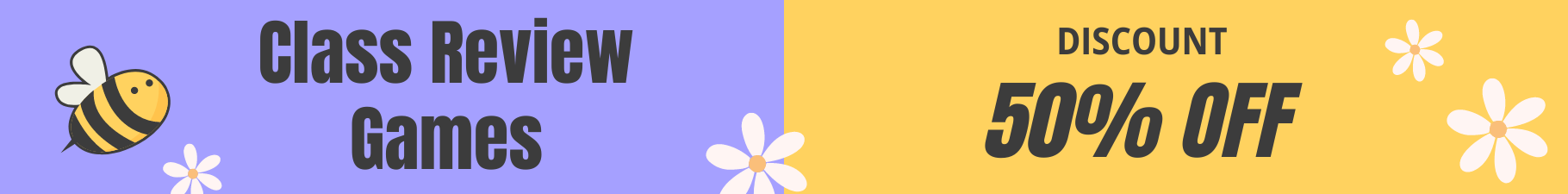Some students focus on camera quality, operating system, display size, and brand name when buying a tablet for college. But while those features are necessary, features like connectivity, processor speed, storage size, RAM size, and battery life typify the best tablets for college students and set them apart.
Best Tablets for College Students Reviewed
Microsoft Surface Pro 7
The Microsoft Surface Pro 7 is best for college students who need a tablet that runs smoothly with an impressive display and a large storage size.
If you typically have multiple tabs open in your browser or multiple operations running on your tablet, you will benefit from the smooth operation of the Surface Pro 7. With a clock rate of up to 3.7 GHz and a RAM of 8 GB, this device handles multiple operations smoothly – it barely lags under normal use. The clock rate of this device is particularly useful if your curriculum involves intensive operations like 3D modeling.
The only other devices that closely rival the Surface Pro 7’s operation speed are the Apple iPad Pro 2021 and the Samsung Galaxy Tab S8. So, if smooth running is a priority for you, but you do not want the MS Surface Pro 7, you can check those two out.
As a college student, you will search and download additional study materials online. With up to 256GB of memory, the Pro 7 allows you an ample amount of storage. You can comfortably store hundreds of regular-sized videos, documents, and audio files on it.
The Surface Pro 7 has a 12.3 inches screen – slightly smaller than the iPad Pro. To us, this screen size was the perfect combination of portable and broad. The 267 ppi resolution is one of the highest definitions in our best student tablets review. For design students, this would be magical.
As you would expect of a Microsoft product, this is a windows tablet. It runs on windows 10, but you can upgrade to windows 11.
With the Microsoft Surface Pro 7, you get up to 10 hours of battery life after a full charge. For wired connectivity, you have a USB C port and a USB A port – the other brands in the review have only USB C ports. For wireless connectivity, the device has WiFi and Bluetooth.
Switching between tablet mode and laptop mode was a breeze, thanks to the detachable keyboard (the type cover). So, whenever typing with the touchscreen isn’t cutting it, you can just attach the external keyboard and do your thing.
The rear camera of this device was not impressive. But then, a 5MP camera can only offer so much.
Pros
- Rapid processing speed minimizes the chances of lagging.
- Large screen size.
- Impressive resolution.
- Large storage space.
- Has USB A and USB C ports – more flexibility for wired operations.
- Decent battery life.
- Features a type cover for when you want to type with a keyboard.
Cons
- The camera cannot serve any serious visual purpose.
Apple iPad Pro 2022
The Apple iPad Pro is best for students who need a tablet that can handle intensive operations without lagging. Its processor chip, alongside the storage and RAM makes for smooth running.
The 2022 iPad Pro comes with an octacore Apple M2 chip – one of the best processor chips in mobile devices and laptops. Thanks to the said chip, the iPad Pro has an average clock speed of 3.22 GHz. It also comes with 8GB RAM and 512GB of storage, which promote smooth operations alongside the processor. Unsurprisingly, throughout the period we tried this device out, we saw no lagging even under intensive use.
With a screen size of 11 inches, you get a broad view with this Apple iPad. This can make reading on this student tablet even easier for people with certain visual field defects.
As far as Apple iPads go, you get one of the best resolutions with this Apple iPad. A pixel density of 265 ppi is more than impressive – only the Samsung Galaxy Tab S8 offers better.
Besides its impressive resolution, this device is compatible with the second generation Apple pencil. Then its rear camera has a resolution of 12 MP. The combination of its display quality, apple pencil support, and camera quality makes this one of the best tablets for students in visual arts. You can draw on it, take notes, and take better-than-average pictures.
The Apple iPad runs on the iPadOS – you should be able to get most of the apps you need on the app store. It has a 40.88Wh battery, which stays on for up to 10 hours when fully charged. It uses a USB-C port for wired connections. But for wireless connections it uses Wi-Fi and Bluetooth.
We tried out two other Apple devices (the Apple iPad Air and iPad Mini) as alternatives to the Pro. But while they supported the apple pencil and magic keyboard like the Pro, the iPad Mini and iPad Air were not as smooth. Still, if you want more portability, you can try out either of them, especially the iPad Mini.
Pros
- Smooth running.
- Decent battery life.
- Excellent display.
- Compatible with apple pencil and magic keyboard.
- Large storage space.
- Relatively high camera resolution.
Cons
- It is pretty pricey.
Amazon Fire HD 10 Plus Tablet
The Amazon Fire HD 10 is best for students who need an excellent tablet on a budget. You may think the price of this device is a direct reflection of its quality – we thought so too. But when we finally had it in our hands, it didn’t take long before we saw its quality.
Of course, you will not get the same level of performance as some more expensive tablets. But you will get a lot of satisfaction for the price.
Understandably, college students are sometimes strapped for cash. If you are in such condition, and you need a tablet, buying a high-end device may not be prudent. But you won’t go wrong if you opt for the Fire HD Plus.
This android tablet has a processor speed of 2GHz, 4GB of RAM, and 64GB of internal storage. These should give you smooth running under normal conditions. But if you need a tab for intensive operations like 3D modeling or computer-aided design or for video-editing apps, this will not cut it.
The Fire HD 10 Plus offers 10.1 inches of display with 224 ppi density, making it the most portable tablet on our list. While relatively small, reading on it was easy because the resolution was more than decent.
Like other Amazon Fire Tablets, this device runs on the Android OS and Fire OS. But you can only access the Amazon App Store. The 12-hour battery life of the Fire HD 10 Plus is the best in our best tablets for students review. Only the Samsung Galaxy Tab S8 matches its battery capacity.
This device has a 5MP camera, so do not expect much from the camera. It uses USB-C for wired connection and charging. But it also supports wireless charging.
Pros
- Relatively inexpensive.
- Portable.
- Good display.
- Excellent battery life.
Cons
- No access to Google apps store.
Samsung Galaxy Tab S8 Android Tablet
The Samsung GT S8 is best for students who need a high-definition display for their school work. Students in design-related courses and visual arts will benefit a lot from the crystal clarity this device offers.
The Samsung S8 is an 11-inch device with 274 ppi. It may not have the largest tablet screen but it offers a higher resolution than the other tablets.
Besides its impressive screen quality, its camera resolution is 13MP – better than the others in this review. Whether you are creating or viewing visual media with this Samsung Tablet, the experience would be top-notch.
Besides the HD display, we particularly enjoyed the stylus pen of this device. The S8’s S Pen was easy to use, not only for taking notes but also for drawing. The process was just so smooth.
If you need speed, you will get speed and lag-free operations with the Samsung Galaxy Tab S8. With a clock rate of around 1.8-3GHz and 8GB of RAM, this device comes close to the Microsoft Surface Pro 7 and Apple iPad Pro in speed. While the 128GB of storage space falls short of what those two devices offer, you can always opt for the 256GB variant of the S8.
The S8 runs on Android 12, and unlike the Fire HD 10 Plus, you get access to android apps on Google Play App Store. Its battery lasts up to 12 hours – joint-highest with the Amazon Fire. It uses a USB-C port, which offers rapid charging. You get Wi-Fi and Bluetooth for wireless connections and a Bluetooth keyboard that doubles as a cover.
Overall, this is the best tablet among the android tablets in this review. But the pack does not include a charger.
We examined the Samsung Galaxy Tab S6 and Samsung Galaxy Tab S7 as alternatives to the S8. But while they were relatively less expensive, their operations were not as smooth as the S8, and they had shorter battery lives.
Pros
- HD display.
- Comes with an S Pen for freehand activities.
- Comes with a smart keyboard.
- High camera resolution.
- Smooth running.
- Excellent battery life.
Cons
- It does not come with a charger.
SAMSUNG Galaxy Tab A8
The Samsung GT A8 is the best tablet for students who need a tablet for notes. Its ability to synchronize all your notes on various devices means that you always have access to them.
Besides its suitability for note-taking, the Samsung Tab A8 offers a decent display. It has a screen size of 10.5 inches and a resolution of 216 ppi. While these are not the best we’ve seen, they are pretty okay considering the price.
The operations of the Galaxy Tab A8 were fairly smooth – our experience with it was similar to the Amazon HD 10 Plus. Unsurprisingly, both have a clock rate of 2GHz and 4GB of RAM.
The GT A8 gets one over the Fire HD 10 Plus, however; it has a larger internal storage capacity. Conversely, it has the shorter battery life of the two devices.
The Samsung GT A8 runs on the Android OS, so you get access to apps on Google Play Store. The camera resolution is only 5MP, so do not expect much from it.
This student tablet uses Wi-Fi and Bluetooth for wireless connections and USB-C for wired connections. Disappointingly, it does not come with an S Pen like the Galaxy Tab S8.
Pros
- Great for notes.
- Relatively inexpensive.
- Portable.
- Decent display.
Cons
- Doesn’t come with an S Pen.
Comparison Chart
| Product | Microsoft Surface Pro 7 | Apple iPad Pro 2022 | Amazon Fire HD 10 Plus Tablet | Samsung Galaxy Tab S8 | SAMSUNG Galaxy Tab A8 |
|---|---|---|---|---|---|
| Display Size | 12.3 inches | 11 inches | 10.1 inches | 11 inches | 10.5 inches |
| Speed | 1.1 - 3.7 GHz | 3.22 GHz | 2 GHz | 1.8 - 3 GHz | 2 GHz |
| Storage Size | 256GB 8GB RAM | 512GB 8GB RAM | 64GB 4GB RAM | 128GB 8GB RAM | 128GB 4GB RAM |
| Battery Life | 10.5 hours | 9-10 hours | 12 hours | 12 hours | 9 hours |
| OS | Windows | iPad OS | Android and FireOS | Android | Android |
| Screen Resolution | 267 ppi | 265 ppi | 224 ppi | 274 ppi | 216 ppi |
| Camera Resolution | 5 MP | 12 MP | 5 MP | 13 MP | 5 MP |
| Connectivity | USB-A, USB-C, Wi-Fi, and Bluetooth | USB-C, Wi-Fi, and Bluetooth | USB-C, Wi-Fi, and Bluetooth | USB-C, Wi-Fi, and Bluetooth | USB-C, Wi-Fi, and Bluetooth |
Buying Guide
Screen Size
If you will be doing a lot of design or drawing on your tablet, you should prioritize getting something with a large screen size. Look out for a tablet that has a size of at least 10-11 inches.
If you have issues reading small characters on screens, opt for a display of at least 11 inches.
Storage Size
If your curriculum might have you recording or downloading many videos on your tablet, get a tablet with a large storage size. For most people, 128GB should be enough. But you can go even higher and get a 256GB or 512GB device.
Battery Life
You wouldn’t want to fuss with trying to charge your tablet every few hours. So, ensure the tablet you buy has a long battery life. A battery life of 12 hours or longer is ideal. But 10 hours is also good enough.
Operation Speed
This is very vital to your experience with your tablet. If the operation speed of your device is low, it will lag frequently, and leave you frustrated. You surely do not want a frustrating device, so when buying a tablet, do not go lower than a clock rate of 2GHz and a RAM of 4GB.
Screen Resolution
The screen resolution is basically the quality of the output from the screen. If you will be using your device for videos, photos, and similar media, pay attention to resolution. The higher the resolution is, the better.
FAQs
Can I Use a Tablet as a Laptop?
You can connect a wireless mouse and keyboard to some tablet brands and use them as a laptop. Samsung tablets and Apple iPads are examples of such brands.
Is a Tablet Good Enough for College?
With a keyboard connected to it, a tablet is pretty much a laptop, just smaller, lighter, and easier to pack in your backpack. So, in many cases, a tablet is good enough for college with the right accessories.
Can I Install Microsoft Office on Tablet?
You can install Microsoft Office on an android tablet and an iPad. Of course, you can also install it on Windows tablets, but it may even come pre-installed on those devices.
Final Thoughts
What you want from your device is what defines if it’s the best tablet for you. For quality display and solid performance, the Microsoft Surface, Apple iPad, and Samsung GT S8 are perfect options. For the best cameras, consider the iPad and GT S8. But if you are on a budget, check out the A8 and Fire HD 10 Plus.