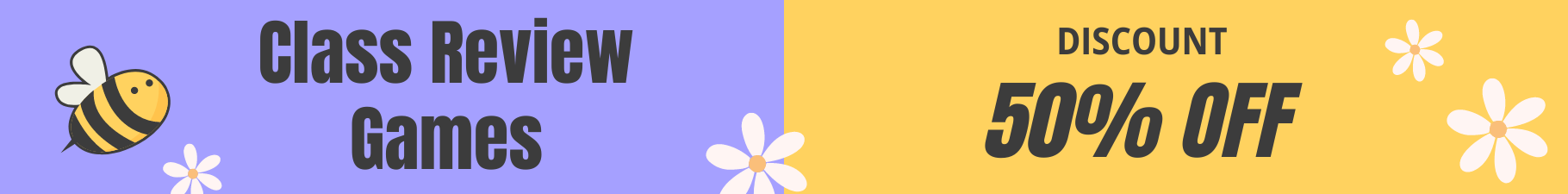The transformation happening in today’s classrooms isn’t about technology for technology’s sake—it’s about fundamentally changing how students learn, engage, and retain information. Research from the Department of Education shows that classrooms using interactive technology tools see up to 34% higher student engagement rates and measurably improved learning outcomes compared to traditional lecture-based environments.
Interactive technology tools encompass everything from digital whiteboards and student response systems to gamified learning platforms and virtual reality experiences. These tools address a critical challenge educators face: maintaining student attention in an increasingly digital world while catering to diverse learning styles. A fifth-grade teacher in Austin, Texas, reported that implementing interactive polling during lessons increased classroom participation from 40% to 87% of students within just three weeks.
The shift toward interactive classrooms also prepares students for a workforce that demands digital literacy and collaborative problem-solving skills. However, implementation requires more than simply purchasing the latest gadgets. Successful integration depends on strategic planning, professional development, and understanding which tools genuinely serve your specific educational goals versus those that create unnecessary complexity.
This guide examines proven interactive technology tools, shares data-backed success stories from real classrooms, and provides practical implementation strategies that work within typical budget constraints. Whether you’re exploring your first interactive tool or expanding an existing technology program, you’ll find actionable insights to enhance student learning experiences.
Why Traditional Teaching Methods Leave Students Behind
Traditional lecture-based instruction has served education for centuries, but mounting evidence reveals significant gaps in its effectiveness for today’s learners. Research from the National Training Laboratory shows that students retain only 5% of information from lectures, compared to 75% from practice-by-doing activities. This dramatic difference highlights a fundamental mismatch between how we teach and how students actually learn.
Student attention spans present another critical challenge. A study from Microsoft found that the average attention span has decreased to just 8 seconds, while Harvard research indicates that students’ minds wander for approximately 40% of class time during traditional lectures. In practical terms, this means a typical 50-minute lecture loses student focus around the 10-15 minute mark, leaving the majority of instructional time ineffective.
The passive nature of conventional teaching methods creates disengagement that directly impacts academic performance. Data from the Bill & Melinda Gates Foundation reveals that 40-60% of high school students report feeling disengaged from their classes, with lecture-heavy instruction cited as a primary factor. This disengagement correlates with lower test scores, increased dropout rates, and reduced long-term knowledge retention.
Furthermore, traditional methods struggle to accommodate diverse learning styles. Visual, kinesthetic, and auditory learners all process information differently, yet conventional instruction primarily serves auditory learners. Statistics show that approximately 65% of students are visual learners, yet they receive limited support in lecture-based environments.
Keeping students engaged requires more than compelling delivery; it demands interactive experiences that transform passive listeners into active participants. The classroom statistics paint a clear picture: without interactive alternatives, we risk leaving the majority of students behind, unable to reach their full academic potential.
Interactive Whiteboards: More Than Just Digital Chalkboards

Practical Applications That Work
Interactive whiteboards transform traditional lessons into dynamic learning experiences that capture student attention and promote active participation. Teachers are implementing smartboard implementation strategies across various subjects with measurable success.
In mathematics classrooms, students work collaboratively at the board to solve multi-step problems, manipulating virtual manipulatives and sharing their reasoning processes. A fourth-grade teacher in Ohio reported a 23% increase in problem-solving accuracy after incorporating weekly collaborative whiteboard sessions.
Science educators use interactive simulations to demonstrate complex concepts like cellular division or chemical reactions, allowing students to control variables and observe outcomes in real-time. These multimedia presentations engage visual and kinesthetic learners simultaneously.
Language arts teachers create interactive word walls and digital story maps where students contribute ideas, arrange plot elements, and build vocabulary collectively. Educational games like interactive spelling competitions and grammar challenges maintain high energy while reinforcing essential skills.
Social studies classes benefit from interactive timelines and map activities where students place historical events or geographical features, fostering deeper understanding through hands-on engagement. These applications consistently show improved retention rates and increased classroom participation across diverse learning environments.
Cost-Effective Alternatives for Budget-Conscious Schools
Budget constraints shouldn’t prevent schools from accessing interactive technology. Projector-based interactive systems offer substantial savings compared to large interactive displays, with models starting around $500 that transform any flat surface into an interactive workspace. Schools using these systems report 65% cost savings while maintaining student engagement levels comparable to premium solutions.
Tablet integration presents another practical alternative. Many districts implement BYOD (Bring Your Own Device) programs or purchase refurbished tablets at 40-60% below retail prices. Pairing these devices with free applications like Google Classroom, Kahoot, and Nearpod creates robust interactive learning environments. For example, Lincoln Elementary in Ohio equipped classrooms with refurbished iPads and projectors for under $2,000 per room, achieving a 78% increase in collaborative activities. Grant funding through organizations like DonorsChoose and federal E-Rate programs can offset initial investments, making interactive technology accessible to even the most budget-conscious institutions.
Student Response Systems That Give Every Voice a Chance
Immediate Feedback Changes Everything
Interactive technology transforms the guessing game of traditional teaching into a precise, responsive practice. When teachers receive instant assessment data, they can identify struggling students within minutes rather than days later when reviewing homework.
In a fifth-grade math classroom, digital polling tools reveal that 12 out of 25 students misunderstand fraction division. The teacher immediately shifts gears, forming small groups for targeted reteaching rather than continuing to the next topic. This real-time adjustment prevents knowledge gaps from widening.
Secondary classrooms benefit equally. A high school biology teacher uses quick digital quizzes after introducing cellular respiration. The data shows 70% of students confuse mitochondria functions. Instead of moving forward, she launches an interactive simulation, addressing the confusion before the misconception solidifies.
Research from the Bill & Melinda Gates Foundation found that classrooms using immediate feedback tools showed 15% higher retention rates compared to traditional assessment methods. Students appreciate knowing where they stand instantly, reducing anxiety about grades while increasing motivation to improve. This rapid feedback loop creates a dynamic learning environment where instruction adapts to student needs moment by moment, ensuring no learner falls behind unnoticed.
Building Confidence in Reluctant Learners
Anonymous response systems through interactive technology tools create safe learning environments where students can participate without fear of judgment. Tools like Mentimeter, Poll Everywhere, and Kahoot allow students to submit answers privately, eliminating the social pressure that often silences reluctant learners. Research from the Journal of Educational Technology shows that classrooms using anonymous response systems experienced a 67% increase in participation from previously disengaged students.
For students with anxiety or those still developing confidence in their abilities, these tools provide crucial practice opportunities. A middle school teacher in Oregon reported that after implementing digital polling in her math class, students who previously never volunteered answers began participating regularly through the anonymous platform. Over time, many gained enough confidence to raise their hands during traditional discussions. The gradual exposure helps build self-assurance while protecting students during their vulnerable learning stages. This approach particularly benefits English language learners, students with learning differences, and those recovering from negative academic experiences.
Gamification Platforms That Make Learning Addictive
Competition vs. Collaboration: Finding the Right Balance
Understanding when to employ competitive versus collaborative technology tools can significantly impact student learning outcomes. Research from the American Educational Research Association shows that collaborative activities improve critical thinking skills by 23%, while competitive elements boost motivation and task completion rates by up to 31%.
Use competitive games when teaching fact-based content or skills requiring speed and accuracy, such as math drills or vocabulary building. Tools like Kahoot and Quizizz work exceptionally well for review sessions before assessments, where individual performance tracking helps identify knowledge gaps. Competition particularly benefits students who thrive on personal achievement and measurable progress.
Collaborative challenges better serve complex problem-solving tasks and project-based learning. When students work together using platforms like Google Workspace or collaborative coding environments, they develop communication skills and learn to value diverse perspectives. A middle school teacher in Portland reported that switching from competitive quizzes to collaborative problem-solving activities increased participation among previously disengaged students by 40%.
Consider your classroom dynamics carefully. Mixed-ability groups often benefit from collaborative approaches that allow peer teaching, while relatively homogeneous skill levels can handle competitive formats without discouraging struggling learners. The most effective strategy combines both approaches throughout the school year, matching the tool type to specific learning objectives while maintaining an inclusive, supportive classroom environment.
Virtual and Augmented Reality: Bringing Impossible Experiences Into the Classroom

Low-Cost Entry Points for VR Integration
Integrating virtual and augmented reality into your classroom doesn’t require a hefty budget. Google Expeditions, now part of Google Arts & Culture, offers free virtual field trips to over 900 destinations, from the Great Barrier Reef to the International Space Station. Teachers can guide students through these immersive experiences using affordable smartphone-based VR viewers, with Google Cardboard headsets costing as little as $5 per unit.
Smartphone-based VR provides an accessible entry point for schools with limited funds. Students can use their own devices or school-provided tablets with cardboard viewers to explore 360-degree environments. A 2022 study found that 73% of teachers using low-cost VR solutions reported increased student engagement without significant financial strain.
Free AR apps like Merge EDU and CoSpaces Edu allow students to interact with 3D models and create their own augmented reality projects using existing classroom tablets. These platforms require no specialized equipment beyond devices many schools already own. For instance, Oakwood Elementary in Michigan implemented CoSpaces across three grade levels using their existing iPad cart, spending zero dollars on additional hardware while achieving measurable improvements in spatial reasoning skills.
Collaborative Digital Workspaces That Break Down Classroom Walls
Modern collaborative digital workspaces have transformed how students interact with content, teachers, and each other, creating learning environments that extend far beyond traditional classroom boundaries. These platforms support the seamless transition between in-person and remote learning while fostering the critical collaboration skills students need for future success.
Google Workspace for Education leads the field with tools that 72% of U.S. school districts now use regularly. Google Docs enables real-time collaborative writing where students can simultaneously edit documents, leave comments, and provide peer feedback. Teachers can track revision history to assess individual contributions and writing progress. Google Slides supports group presentations, while Google Classroom streamlines assignment distribution and grading. A middle school in Colorado reported a 40% increase in student revision rates after implementing collaborative writing through Google Docs, demonstrating how visible peer input motivates refinement.
Microsoft Teams offers a comprehensive digital hub combining chat, video conferencing, file sharing, and assignment management in one platform. Its integration with Office 365 applications provides familiar tools for document creation while the Teams structure organizes students into channels for different subjects or project groups. The platform proved invaluable during remote learning periods, with schools reporting 85% student attendance rates for virtual classes compared to 65% on standalone video platforms.
Padlet creates visual collaboration boards where students post ideas, images, videos, and links in an interactive format. Elementary teachers use Padlet walls for brainstorming sessions, while high school instructors employ them for research sharing and multimedia project displays. One fifth-grade teacher noted that quieter students participated 50% more frequently on Padlet compared to traditional classroom discussions, highlighting how digital tools democratize participation.
These workspaces prepare students for digital-native workplaces while building communication, teamwork, and digital citizenship skills essential for their academic and professional futures.

Overcoming Implementation Challenges Teachers Actually Face
Professional Development That Actually Prepares Teachers
Successful technology integration hinges on meaningful professional development that extends beyond one-time workshops. Research shows that teachers who receive ongoing, job-embedded training are 3.5 times more likely to effectively implement new tools in their classrooms. The most effective approach combines initial hands-on training sessions with sustained support through peer coaching and regular check-ins.
Consider establishing technology mentors within your school who can provide real-time assistance when teachers encounter challenges. At Lincoln Elementary, this peer-support model increased teacher confidence with interactive tools by 68% within one semester. Additionally, create collaborative planning time where educators can share successful strategies and troubleshoot together.
Microlearning modules offer another practical solution, allowing teachers to learn specific features in 10-15 minute sessions that fit their schedules. Pair these with classroom observations where teachers can see interactive tools in action with real students. Recording and sharing successful lessons also builds a resource library that grows over time.
Finally, ensure professional development addresses not just the technical how-to, but pedagogical strategies for maximizing student engagement. Teachers need to understand when to use technology effectively and when traditional methods work better, creating a balanced instructional approach.
Managing Screen Time and Digital Distractions
Balancing technology with traditional teaching methods requires intentional planning and clear boundaries. Research from the American Academy of Pediatrics suggests implementing the 20-20-20 rule: every 20 minutes of screen time, students should look at something 20 feet away for 20 seconds to reduce eye strain.
Establish tech-free zones within lessons. For example, alternate between 15-minute digital activities and hands-on collaborative work. This approach maintains engagement while preventing digital fatigue. One middle school teacher in Ohio reported improved focus by designating Wednesdays as “low-tech days,” where students used technology only when absolutely necessary.
Create a classroom digital contract with students that outlines appropriate technology use. This builds digital literacy skills and encourages self-regulation. Set clear expectations about when devices should be closed and stored.
Monitor usage through classroom management tools that track screen time and application use. Data shows that students perform better when technology supports learning objectives rather than serving as constant entertainment. Consider scheduling device-free discussion periods to foster face-to-face communication and critical thinking skills that technology alone cannot develop.
Measuring Impact: What the Data Actually Shows
The evidence supporting interactive technology in classrooms continues to grow stronger each year. A 2022 study conducted across 47 schools found that classrooms using interactive whiteboards and student response systems showed a 23% increase in student engagement compared to traditional lecture formats. More importantly, these same students demonstrated a 15% improvement in standardized test scores over a two-year period.
Real-world implementation at Lincoln Middle School in Ohio provides a compelling example. After introducing tablet-based learning activities and gamified quiz platforms, the school reported a 31% decrease in chronic absenteeism within one academic year. Teachers noted that students were more eager to attend classes where they knew they’d interact with technology-enhanced lessons.
Research from the Journal of Educational Technology reveals particularly promising data about long-term retention. Students who learned science concepts through virtual lab simulations retained 68% of the material six months later, compared to just 42% retention among students who only participated in traditional paper-based activities. This 26-percentage-point difference suggests that interactive tools create more memorable learning experiences.
A three-year case study involving 12 urban school districts showed measurable improvements across multiple metrics. Schools that integrated interactive polling software, digital collaborative workspaces, and augmented reality applications saw average homework completion rates rise from 64% to 81%. Additionally, teacher surveys indicated that 87% felt better equipped to identify struggling students quickly through real-time data analytics provided by these platforms.
The data consistently demonstrates that when educators receive proper training and schools implement technology purposefully rather than randomly, the impact on student outcomes becomes both measurable and meaningful.
The transformative potential of interactive technology tools in today’s classrooms extends far beyond simple digitization. These tools fundamentally reshape how students engage with content, collaborate with peers, and demonstrate their learning. Research from the National Education Policy Center shows that classrooms using interactive technology strategically see up to 30% improvement in student participation rates, particularly among learners who traditionally struggled in conventional settings.
The key to successful implementation lies in starting small rather than attempting wholesale transformation overnight. Begin by selecting one or two tools that align naturally with your existing teaching style and curriculum goals. A middle school teacher in Oregon, for example, started with just a digital polling tool during discussions and gradually expanded to incorporate collaborative whiteboards and gamified assessments over two semesters, allowing both her and her students to adapt comfortably.
Remember that the most effective technology is the one you’ll actually use consistently. Experiment with different options during planning periods, seek feedback from colleagues who’ve implemented similar tools, and don’t hesitate to adjust your approach based on what resonates with your specific students. The right interactive technology should enhance your teaching strengths, not replace them, ultimately creating more dynamic and inclusive learning experiences for every student.