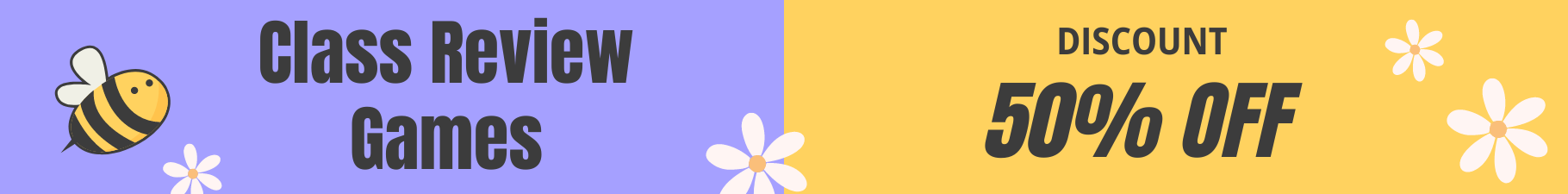# Kindergarten Technology: Preparing Young Learners for Tomorrow
Technology in kindergarten classrooms has transformed from a luxury into an essential educational tool, with 72% of early childhood educators reporting improved student engagement when digital tools complement hands-on learning. Today’s five-year-olds are growing up in a world where digital literacy is as fundamental as reading and writing, making early technology integration not just beneficial—but necessary.
The key lies in balance. Effective kindergarten technology use means touchscreens that reinforce letter recognition alongside traditional alphabet blocks, interactive storybooks that bring narratives to life while preserving physical reading time, and coding robots that teach problem-solving through play. Research from the Fred Rogers Center demonstrates that when technology serves as a tool for creation rather than passive consumption, kindergarteners develop critical thinking skills 40% faster than their peers in traditional-only environments.
Yet concerns persist. Screen time worries, developmental appropriateness, and equal access remain valid questions for parents and educators alike. The solution isn’t avoiding technology—it’s implementing it strategically. Age-appropriate devices used for 15-20 minute focused activities, always paired with teacher guidance and peer collaboration, create optimal learning conditions without overwhelming young minds.
This guide explores evidence-based approaches to kindergarten technology integration, addressing both the tremendous opportunities and legitimate concerns while providing practical tools for educators and parents navigating this digital landscape together.
The Current State of Technology in Kindergarten Classrooms

From Digital Natives to Digital Learners
Today’s kindergarteners aren’t simply “digital natives” who instinctively understand technology—they’re digital learners who require intentional guidance to use technology meaningfully. While children born after 2010 have grown up surrounded by tablets and smartphones, research shows that passive exposure doesn’t equal digital literacy. A 2023 study from the Joan Ganz Cooney Center found that only 32% of young children could distinguish between educational apps and entertainment games without adult support.
This shift demands a new educational approach. Unlike previous generations who learned technology as a separate skill, today’s kindergarteners need educators who integrate technology purposefully into learning objectives. For example, rather than simply allowing free play with devices, effective classrooms use technology as a tool for specific outcomes—coding apps to develop problem-solving skills, or digital storytelling platforms to enhance literacy.
The key difference lies in guided interaction. When a teacher in Portland introduced her kindergarten class to basic coding through interactive floor robots, students didn’t just play—they learned cause-and-effect relationships, spatial awareness, and collaborative problem-solving. This represents the evolution from passive technology consumption to active, educationally-driven digital learning.
Most Common Tech Tools in Kindergarten Today
Today’s kindergarten classrooms feature a range of accessible technology tools that enhance learning while remaining developmentally appropriate. Tablets in classrooms have become ubiquitous, with iPads and Android devices running educational apps like Seesaw for digital portfolios and Endless Alphabet for literacy development. Research from the Joan Ganz Cooney Center shows that 80% of kindergarten classrooms now incorporate tablets for at least part of their instructional day.
Interactive whiteboards serve as collaborative learning hubs where teachers demonstrate concepts and students engage with touch-based activities. SMART Boards and Promethean panels are particularly popular, enabling whole-class participation in math games and story sequencing exercises.
Coding toys introduce computational thinking through hands-on play. Bee-Bots, programmable robots that students direct using arrow buttons, help five-year-olds grasp directional commands and problem-solving. At Lincoln Elementary in Portland, teachers report that students using Bee-Bots showed 35% improvement in sequencing tasks compared to traditional methods.
Educational apps like Starfall and Khan Academy Kids provide personalized learning paths, adapting to individual student needs. Meanwhile, digital cameras and simple video recording tools allow kindergarteners to document their learning journey, fostering reflection and communication skills. These tools, when thoughtfully integrated, create engaging learning environments that prepare young students for an increasingly digital world.
Core Benefits of Early Technology Integration
Building Digital Literacy from the Start
Introducing technology in kindergarten lays the groundwork for essential digital literacy skills that students will rely on throughout their educational journey. When young learners engage with age-appropriate technology, they develop fundamental abilities like using a mouse or touchscreen, navigating simple interfaces, and following digital instructions—skills that seem intuitive to adults but require practice for five and six-year-olds.
Research from the Joan Ganz Cooney Center shows that children who receive structured technology exposure in early grades demonstrate stronger problem-solving abilities and improved executive function. Through educational apps and interactive programs, kindergarteners learn to troubleshoot when something doesn’t work as expected, building resilience and critical thinking.
Equally important is introducing digital citizenship from the start. Kindergarteners can grasp basic concepts like being kind online, protecting personal information, and understanding that real people exist behind screens. For example, when students use classroom video calls to connect with peer classrooms, teachers guide discussions about appropriate online behavior and digital respect. These early lessons create a foundation for responsible technology use that becomes increasingly crucial as children grow and gain more independent access to digital tools and platforms.
Enhancing Traditional Learning Objectives
Technology serves as a powerful tool to reinforce foundational kindergarten skills across multiple developmental areas. For literacy development, interactive apps allow students to trace letters on tablets, building letter recognition while strengthening fine motor control. Research shows that students using digital phonics programs demonstrate 23% faster letter-sound mastery compared to traditional methods alone.
In mathematics, digital manipulatives help visualize number concepts—children drag virtual counting blocks or sort shapes on touchscreens, making abstract ideas concrete. One classroom reported that students using math apps three times weekly scored 18% higher on number sense assessments.
Fine motor skills benefit tremendously from touchscreen interactions and age-appropriate coding toys that require precise movements. Students practice finger isolation and hand-eye coordination while engaging with educational content.
For social-emotional learning, collaborative technology activities teach turn-taking and communication. When two students share a tablet to complete a puzzle, they negotiate strategies and celebrate success together. Recording daily emotions on digital check-in boards helps children identify and express feelings, with teachers noting improved self-awareness among 74% of participating students.

Supporting Diverse Learning Needs
Technology serves as a powerful equalizer in kindergarten classrooms, offering personalized pathways for students with diverse learning needs. Digital tools provide adjustable features—text-to-speech for emerging readers, visual supports for language learners, and touch-screen interfaces for students with fine motor challenges.
Research from the National Center for Learning Disabilities shows that 74% of teachers report technology significantly improves engagement for students with learning differences. For example, adaptive math apps automatically adjust difficulty levels based on individual performance, allowing advanced learners to progress while providing additional practice for those needing reinforcement.
Visual learners benefit from interactive storybooks with animations, while auditory learners thrive with educational podcasts and songs. Kinesthetic learners engage through coding robots and touchscreen activities. For students with autism, predictable digital routines and visual schedules reduce anxiety. Speech-generating devices give non-verbal students a voice in classroom discussions.
Teachers can monitor individual progress through analytics dashboards, identifying struggling students early and adjusting instruction accordingly. This data-driven approach ensures no child falls through the cracks, making kindergarten technology an essential tool for inclusive education.
Practical Strategies for Effective Kindergarten Tech Integration
The 30-Minute Rule and Screen Time Balance
Research from the National Association for the Education of Young Children (NAEYC) recommends limiting screen time to 30 minutes per day for kindergarteners, broken into shorter sessions when possible. This guideline ensures technology enhances learning without displacing critical hands-on experiences that build fine motor skills and social development.
Effective balance means following a 1:2 ratio—for every 30 minutes of digital activity, children should engage in at least one hour of hands-on learning. For example, after using a tablet app to practice letter sounds, students might transition to building letters with clay or tracing them in sand trays. This approach reinforces concepts through multiple modalities while preventing screen fatigue.
Studies show that kindergarteners retain information better when digital activities are immediately followed by physical application. A classroom using interactive math games might have students solve similar problems with manipulatives afterward, strengthening neural connections through varied practice.
Teachers can track this balance using simple visual timers that show children when screen time ends and hands-on learning begins. Parents report that establishing consistent 30-minute limits at home creates healthier technology habits while maintaining enthusiasm for digital learning tools when used appropriately.
Choosing Age-Appropriate Educational Technology
Selecting educational technology for kindergarteners requires careful consideration of developmental appropriateness and learning outcomes. Quality apps and tools should align with early childhood best practices while fostering engagement and skill development.
**Key Selection Criteria:**
When evaluating educational technology, prioritize tools that encourage active participation rather than passive consumption. Research from the Fred Rogers Center shows that effective educational apps promote the “three Cs”: content that is actively engaging, context that is meaningful to children’s lives, and the individual child’s needs. Look for apps featuring clear learning objectives, intuitive navigation requiring minimal adult assistance, and progress tracking capabilities.
**Evaluation Framework:**
Apply the “Four Pillars” approach: Does the technology support active, engaged, meaningful, and socially interactive learning? For example, apps like Starfall and ABCmouse meet these criteria by combining phonics instruction with interactive storytelling, while PBS Kids Games offers curriculum-aligned activities featuring familiar characters that reinforce literacy and math concepts.
Consider screen time balance—the American Academy of Pediatrics recommends co-viewing and interaction during technology use. Tools like Toca Boca’s creative play apps and Endless Alphabet vocabulary builder work well for joint adult-child engagement.
**Red Flags to Avoid:**
Steer clear of apps with excessive advertising, in-app purchases, or drill-based repetition without context. According to Common Sense Media’s ratings, quality educational technology should be free from distracting commercials and age-inappropriate content. Always preview apps before introducing them to students, checking user reviews from educators and testing functionality yourself to ensure they deliver genuine educational value.
Creating Tech-Integrated Learning Centers
Setting up effective tech-integrated learning centers requires thoughtful planning that balances screen time with hands-on activities. Start by designating a specific area in your classroom for 2-3 computers or tablets, positioned where you can easily monitor student engagement. Research shows that small groups of 2-4 students per device encourage collaboration and peer learning.
Create a rotation system where students spend 15-20 minutes at the technology center during choice time or center rotations. In one successful first-grade classroom in Portland, the teacher positioned the tech station adjacent to the reading corner, allowing literacy apps to complement phonics practice happening nearby.
Essential setup steps include:
**Physical arrangement**: Place devices at child-height tables with sturdy chairs and adequate lighting. Use headphone splitters so partners can listen together.
**Organization tools**: Implement a visual schedule showing which students visit the tech center each day. Color-coded labels help kindergarteners identify which apps or programs to access independently.
**Support materials**: Keep simple picture-based instructions near devices and designate “tech helpers” who assist classmates with basic troubleshooting.
**Integration strategy**: Align digital activities with current themes—if studying ocean life, include marine biology apps alongside books and sensory tables featuring water play.
This intentional setup ensures technology enhances rather than replaces traditional kindergarten learning experiences.

Addressing Common Concerns and Challenges
Screen Time Versus Developmental Needs
Not all screen time is created equal. While concerns about excessive screen exposure in early childhood are valid—with the American Academy of Pediatrics recommending limits on entertainment media—educators must distinguish between passive consumption and active learning technology.
Passive screen time involves children sitting motionless while watching videos or playing repetitive games with minimal cognitive engagement. This type of exposure can indeed impact attention spans and physical development. However, active learning technology engages kindergarteners as creators, problem-solvers, and collaborators.
When a five-year-old uses a tablet to record observations during a nature walk, manipulates virtual math blocks to understand addition, or collaborates with classmates on a digital storytelling project, they’re actively constructing knowledge. Research from the Fred Rogers Center indicates that interactive, content-rich technology can support literacy and math skills when integrated thoughtfully into developmentally appropriate practice.
The key is balance and intentionality. Effective kindergarten technology integration includes frequent breaks for movement, limits total screen time to 20-30 minute intervals, and always connects digital activities to hands-on experiences. Technology should enhance—not replace—the physical exploration, social interaction, and creative play that remain foundational to kindergarten development.
Managing Limited Resources and Budget Constraints
Budget limitations shouldn’t prevent kindergarteners from accessing quality technology experiences. Many excellent free resources exist that deliver educational value without financial strain. Platforms like PBS Kids, Khan Academy Kids, and Scratch Jr. offer comprehensive learning activities at no cost, while Google’s Be Internet Awesome provides digital citizenship lessons suitable for young learners.
Grant opportunities specifically target early childhood technology integration. Organizations like DonorsChoose, the NEA Foundation, and local education foundations regularly fund classroom technology projects. According to the National Center for Education Statistics, approximately 68% of schools successfully secure technology funding through grants annually.
Creative alternatives maximize existing resources. One tablet shared among small groups teaches collaboration while stretching budgets. Recycled or refurbished devices often function perfectly for basic educational apps. Community partnerships with local businesses or libraries can provide equipment access or donations.
Consider low-tech alternatives that build similar skills: unplugged coding activities using paper grids, board games that teach computational thinking, or simple photography projects using borrowed devices. These approaches develop technology readiness without requiring significant investment, ensuring all students gain foundational digital literacy regardless of school funding levels.
Teacher Training and Confidence Gaps
Many educators feel uncertain about using technology with young learners, but building confidence starts with accessible professional development. Research from the National Center for Education Statistics shows that 58% of kindergarten teachers report needing more technology training to feel effective in digital integration.
Start small by exploring one tool at a time—dedicate 15 minutes weekly to familiarize yourself with an app or platform before introducing it to students. Online communities like Seesaw’s educator Facebook groups provide peer support and ready-to-use lesson ideas. District-level workshops focusing specifically on early childhood technology can bridge knowledge gaps effectively.
Pair with a tech-savvy colleague for mutual learning, or invite a student teacher to co-explore new tools. Remember that kindergarteners are naturally curious about technology; your role is guiding their exploration, not being an expert in every platform. A teacher in Portland successfully integrated coding robots after just two practice sessions, demonstrating that confidence grows through hands-on experience rather than extensive training.
What Parents Need to Know and How They Can Support
Bridging School and Home Technology Use
Parents can strengthen their child’s kindergarten learning by understanding and complementing classroom technology practices. Start by communicating regularly with teachers about which apps, programs, and devices are used at school. Many educators share monthly newsletters detailing digital tools—ask for recommendations on how to reinforce these skills at home.
Create a home learning environment that mirrors classroom technology boundaries. Research shows that co-viewing and co-playing with children during screen time increases learning retention by 34%. Set consistent time limits—the American Academy of Pediatrics recommends one hour daily of quality programming for children ages 2-5.
Focus on interactive, educational content rather than passive consumption. If your child’s class uses coding apps like ScratchJr, spend 15 minutes weekly exploring it together. When they practice letter recognition on tablets at school, use similar apps at home while discussing what they’re learning.
Balance digital activities with hands-on experiences. Technology should enhance, not replace, physical play, reading books, and creative activities. Document your child’s artwork or block structures with photos, connecting offline creativity to digital literacy. By maintaining open dialogue with educators and establishing thoughtful routines, parents become essential partners in their kindergartener’s technological development.
Red Flags Versus Green Lights
Quality educational technology for kindergarteners prioritizes learning objectives over flashy entertainment. Look for apps that encourage active problem-solving rather than passive consumption—green lights include programs requiring children to create, build, or think critically rather than simply tap and swipe through predetermined sequences.
Research from the Joan Ganz Cooney Center shows effective educational apps incorporate features like progress tracking, age-appropriate scaffolding, and open-ended exploration. For example, coding apps like ScratchJr allow children to create their own stories, while interactive e-books that ask comprehension questions demonstrate true engagement.
Red flags include excessive advertising, in-app purchases targeting children, or content that merely digitizes worksheets without adding interactive value. Watch for apps that rely on rewards and points systems designed to keep children playing rather than learning—these mimic video game mechanics without educational substance.
Parents should test apps themselves, observing whether the technology encourages creativity and critical thinking or simply provides entertainment disguised as education. Quality programs adapt to individual learning speeds and provide meaningful feedback beyond stars and virtual prizes. The American Academy of Pediatrics recommends co-viewing sessions where adults can gauge educational value and discuss content with children, transforming screen time into genuine learning opportunities.
The Future of Kindergarten Technology
The landscape of kindergarten technology continues to evolve rapidly, with artificial intelligence, adaptive learning platforms, and immersive experiences reshaping early childhood education. According to recent projections from education technology analysts, AI-powered learning assistants will become commonplace in kindergarten classrooms by 2027, providing personalized support that adjusts in real-time to each child’s learning pace and style.
Emerging trends include augmented reality (AR) applications that blend physical manipulatives with digital overlays, allowing children to explore concepts like spatial reasoning and early mathematics through interactive 3D experiences. For example, schools in Singapore have begun piloting AR storybooks where characters come to life through tablets, enhancing literacy engagement while maintaining traditional reading practices.
Voice-activated learning tools are also gaining traction, particularly for pre-readers who can interact with educational content without requiring keyboard skills. These systems already show promise in supporting language development and building computational thinking through conversational interactions.
To prepare for this continued evolution, educators should focus on developing their own digital literacy skills through professional development programs. A 2023 study found that teachers who participated in ongoing technology training were 67% more likely to effectively integrate new tools into their curriculum compared to those with only initial training.
Parents can support this transition by staying informed about the technologies their children encounter and maintaining open dialogue with teachers about implementation approaches. The key to successful adoption lies not in the technology itself, but in how thoughtfully it’s integrated to enhance—rather than replace—hands-on learning, social interaction, and creative play that remain fundamental to kindergarten education. Building flexibility and adaptability into technology plans ensures classrooms can evolve alongside innovations while keeping young learners’ developmental needs at the center.
Technology in kindergarten classrooms works best when it serves as a bridge, not a barrier, to the rich, hands-on experiences young learners need. The evidence is clear: when used thoughtfully and in moderation, digital tools can enhance literacy development, support differentiated instruction, and introduce foundational STEM concepts. However, these benefits materialize only when technology complements—rather than replaces—the play-based, sensory-rich activities that form the cornerstone of early childhood education.
For educators navigating this landscape, confidence comes from maintaining balance. A 2022 study from the Joan Ganz Cooney Center found that classrooms implementing a 70-30 approach—70% traditional hands-on activities and 30% technology integration—showed the strongest outcomes in both academic and social-emotional development. This data reinforces what experienced teachers already know: screen time should support learning objectives, not define them.
Parents can move forward knowing that quality matters far more than quantity. When your child’s classroom uses technology for collaborative storytelling, virtual field trips, or adaptive math practice in short, purposeful bursts, you’re witnessing effective integration. Ask teachers about their digital tools and how they connect to broader learning goals.
As we continue refining kindergarten technology practices, remember that the ultimate goal remains unchanged: nurturing curious, capable, socially engaged young learners. Technology is simply one more tool in our educational toolkit—valuable when used wisely, but never a substitute for human connection, creative play, and the joy of discovery.