When looking to buy classroom printers, teachers rightly pay attention to features like automatic duplex printing, affordable price, multi-function (scan and copy), and wireless connectivity. But while the said features are great, printing speed, cost of printing, printing quality, and size often separate the best color printer for teachers from regular printers.
The Best Printers for Teachers at a Glance
- Best Wireless Printer – Epson EcoTank
- Our Choice – HP DeskJet 4155e
- Most Versatile Printer – Canon TR8620
- Fastest Printing – Brother HL-L3270CDW
- Largest Ink Box – Brother MFC-J4535DW
With their high printing speed, the best teacher printers allow teachers to print so much within a short period. As a result, printing takes less time off their schedule.
The best printers for teachers offer low running costs as their usage of printing paper, ink cartridges, and similar consumables is relatively low. One such teacher printer feature that promotes minimal costs is automatic double-sided printing. By making it easy to print two pages of multi-page documents on one piece of paper, one can save on paper costs.
Of course, printing quality is a vital feature that separates an excellent printer from just any other printer. So, whether they are laser printers or inkjet printers, quality classroom printers are known for high-resolution and clean, reproducible prints.
Teachers benefit a lot from having compact printers. Besides using up minimal space, a compact printer is typically a portable printer, so you can comfortably carry one around and use it when and where you have to.
With budget cuts and shortages, many school districts now require teachers to have their color printers in the classroom. Uniquely since limits are being placed on the number of copies made in faculty wide-machines, given the amount of printing a single teacher can do in a given day, finding the best printer for the job matters.
To help find the best color printer a bit easier, we’ve rounded up a few of the best color printers for teachers below. We also have a buyer’s guide to help you on the path to finding a printer that will bring your classroom curriculum to life.
Best Printers for Teachers Reviewed
1. Epson EcoTank
The Epson EcoTank is best for teachers looking for a classroom printer with low printing costs. Beyond being inexpensive to run, it offers seamless wireless connectivity, which supports printing from various mobile devices.
Our Review
In the classroom, one of the most expensive aspects of operating your printer is ink. Whether you’re printing worksheets or classroom games, an ink-efficient printer is paramount in keeping costs low while maintaining quality. This is where the Epson EcoTank ET-2720 wireless printer shines.
There are many great things about this wireless printer, but the best is that it comes standard with a whopping two years worth of ink. That means you can print around 4,500 black and white copies and 7,500 color copies without swapping out the ink cartridges.
Epson promises that this can save teachers up to 90 percent with low-cost replacement ink bottles versus traditional cartridges. Not only does this amount to less out-of-pocket cost (you’ve already got plenty of that), but it also means less waste. One set of the eco tank replacement bottles is equal to about 80 individual ink cartridges.
We think the eco tank replacement bottles offer a slightly better deal than the HP Instant Ink of the HP Deskjet 4155e. But you may compare them on your own terms and choose for yourself.
Another thing that makes the Epson EcoTank ET-2720 printer one of the best color printers for teachers is that it is a genuinely wireless unit. You can print with ease from any device. We enjoyed being able to directly open an email or PDF on our smartphones and printing without a computer. Not only does this broaden your print options, but it can be a huge time-saver when you’re already dealing with a busy classroom.
Despite being a scanner and copier, and a full-color printer, the unit also boasts a space-saving design perfect for classroom desks or file cabinets. With integrated front-facing ink tanks and a premium finish, the printer looks good and works as promised.
Pros
- Refillable ink tanks that last up to 2 years when full.
- Low running costs.
- Compact design.
- Easy to use.
Cons
- The color output is sometimes far from the original document.
2. HP DeskJet 4155e
The HP Deskjet 4155e is best for teachers looking for a quality printer that is easy to use, affordable, compact, and has low running costs. It is an HP printer featuring the HP Instant Ink, which not only ensures you never run out of ink but can get you massive discounts.
Our Review
One thing that is true of most classrooms is the lack of space. Despite being relatively spacious areas, desks, activity centers, and general projects take up much of what opening a classroom offers. It doesn’t leave much left over for your things or extras.
When it comes to the best printers for teachers, a space-saving design can be paramount. The HP DeskJet 4155e Wireless Color All-in-One Printer comes in as one of our top picks due to its unique space-saving design, with a paper capacity of 60 sheets. It is perfect for your desk at school.
Finding space to place the HP 4155e was pretty easy for us. We didn’t have to worry too much about its width or weight when choosing its spot.
Though compact, the HP DeskJet 4155e does not skimp on power or specifications. Not only does this HP photo printer offer high-quality documents and lab-quality photos, but you can utilize the HP Smart app to set up your printer and work directly from your smartphone.
That’s right; you can order toner, ink, and print from the cloud with ease. Should you need to print something in your room while teaching a lesson, the optional quiet mode allows you to do just that without disrupting your class.
Though not quite as ink efficient as the Epson EcoTank, the HP DeskJet 4155e comes with six free months of HP Instant Ink and has a 2-year warranty. Since it has HP instant ink, the printer itself can keep track of just how much ink is left in the unit and then automatically order more when getting low. That’s one less thing for you to have to think about. Convenient when you’re already dealing with more than a dozen school kids.
We truly loved this HP printer (aside from the size, of course) because it is wireless and serves as a fax machine and copier. Whether you’ll be using the printer at home or in the classroom, this compact unit should check plenty of boxes.
Pros
- Its compact design saves space.
- The instant ink ensures that ink is always available in the printer.
- Has a noiseless mode.
- Ensures you can keep the cost of classroom supplies relatively low.
- It is one of the top affordable printers.
Cons
- It could be faster.
3. Canon TR8620
The Canon All-in-One Printer is best for teachers who need a versatile classroom printer. This product is more than just a printer, however; it scans, copies, and faxes almost as well as devices specifically built for those purposes.
Our Review
Whether for home use or in the classroom, the Canon TR8620 is every teacher’s dream because it is easy to use. The Canon printer is a high-quality and reliable printer that was built for printing colorful photos and vibrant color-rich designs. Whether printing worksheets, craft projects, or digital artwork, this is a printer that can bring your ideas to life while engaging those in the classroom with ease. What makes this an option for the best printers for teachers?
Aside from offering vibrant color-rich prints, the TR8620 is also a capable all-in-one device that can tackle various projects. With broad paper format support, it can also print a range of projects up to 8.5″ x 11″. You can also choose to print even larger designs with total ease. It is excellent for creating classroom banners, posters, or even new project ideas. The ability to size different projects from the printer unit is unique, and we were thoroughly impressed by it.
The Canon TR8620 can print out up to 15 pages per minute – pretty impressive, no doubt. But if you want something even faster, you should check out the Brother MFC-J4535DW and the Brother HL-L3270CDW.
Of course, one of the most exciting features of the Canon printer is the innovative 5-ink system. Typically, a printer will offer four inks. However, the fifth ink can help in achieving a higher contrast in photos and graphics. It is no surprise its output is close to what you will get from a photo printer.
Unfortunately, the high-quality prints of the TR8620 will lead to an uptick in ink cost. You will not get the ink efficiency that you’re granted with the Epson EcoTank or the HP 4155e’s Instant Ink. Despite this, the Canon TR8620 still stands worthy of your classroom.
We liked the size and shape of this Canon printer. Like the HP Deskjet 4155e, finding a spot for it was pretty straightforward.
With an intuitive, user-friendly interface, complete with a 4.3″ LCD touchscreen display, you can easily facilitate one-touch printing without hassle. The automatic document feeder makes for fast output, and the added scanner/copy function also makes this a superb all-in-one printer to tackle various classroom needs. Additionally, you can print from the Canon via WiFi, Ethernet, or a standard USB connection. It also provides an SD card option should you want to connect the printer with a different external device.
The Canon TR8620 is a smart printer compatible with all voice assistant apps, including Alexa or Google.
Pros
- Has a 5-ink system.
- Easy to use.
- Supports various sizes of print papers.
- It is a portable printer.
Cons
- The capacity of the paper tray could be higher.
4. Brother HL
The Brother Compact Printer is the best printer for teachers who have a busy schedule. Its functions are primed for speed. But beyond that, this printer offers automatic duplex printing, and it is wireless too.
Our Review
As a teacher, time is everything. Between weekly lesson plans and curriculum demands, you’re often stretched pretty thin for time. That means you probably don’t want to spend a lengthy amount of time standing around your printer.
As far as the best laser printers go, the Brother HL-L3270CDW laser printer helps introduce speed and efficiency into your routine. It is a fast device that can quickly cater to your printing needs while saving you precious time. If you’re someone who prints lengthy packets, worksheets, games, or assignments, this printer will make your life easier.
As a full-color digital printer, the Brother HL-L3270CDW has a fast-printing option. This printer can print 25 pages per minute. It slightly edges out the Brother MFC-J4535DW and almost doubles the standard yield on a printer such as the Canon TR8620. While you may think that printing speed will equal a prior print quality, think again.
What we loved about the Brother is that the print time never compromised the quality. Every print was professional-quality with rich, vivid colors that could rival any laser printer. Perfect for a classroom with high color ink demands.
Another thing that Brother does right is the option for versatile paper handling. As a teacher, productivity is everything, which is why this feature is so important.
The versatile paper handling makes it easy to use and helps minimize the need for constant paper refills with a paper capacity of 250-sheet, which can be adjusted for paper type. There is also a manual feed slot that can easily handle paper types such as card stock, envelopes, or even photo paper. This printer is a game-changer for elementary school teachers.
One more thing we enjoyed about the Brother HL-L3270CDW is the print and connect your way feature. The unit offers mobile wireless printing as well as built-in wireless connectivity. You can also print via Ethernet, WiFi, or a standard USB port. Additionally, you may print from cloud apps directly from the included 2.7″ color touchscreen display. While the unit is pricier than most, you will find the quality is hard to beat.
Pros
- A very fast and effective printer.
- Wireless connectivity allows you to print directly from your mobile device and cloud apps like Google cloud print.
- Produces high-quality print jobs.
- Easy to use.
Cons
- Pretty pricey.
5. Brother MFC-J4535DW
The Brother MFC-J4535DW is best for teachers who need a versatile, reliable classroom printer. It handles printing jobs of various sizes, prints rapidly, and offers low running costs.
Our Review
Unlike other professions, teachers face a variety of unique printing needs. It isn’t just about printing documents or memos; it is about printing items integrated into lesson plans, projects, and at-home work. That’s why every teacher needs a printer that can handle small and medium printing needs with total ease. We found the Brother INKvestment Printer to be one of the best printers for the job.
Aside from offering a fast printing speed, this printer can print 19-20 pages per minute; this super tank printer reduces printing’s overall cost. The printing cost per page is just 1-2 cents in monochrome and 5-7 cents for color prints. Compared to other printers of this caliber and size, that’s quite a steal.
The innovative Inkvestment Tank system includes reconfigured standard ink cartridges that hold a greater volume of ink and work in tandem with an internal storage tank to deliver uninterrupted printing with lower ink usage. Since teachers already have to pay so much out of pocket, this is a win.
If minimizing running costs is your priority, you should compare this product with the Epson EcoTank and see which suits you better. For use, EcoTank takes the win, but the printing cost per page of the MFC-J4535DW has just too appealing to play down.
Printing speed and ink aside, one of the best parts of the Brother MFC-J4535DW is its overall connectivity and functionality.
This all-in-one printer includes a flatbed scanner along with a 20-sheet automatic document feeder. It means you can feed around 20 sheets of documents into the unit at a time without hassle. The unit also features a fax modem, rare in modern printing devices but can be handy if you need to communicate with parents or administrators following old-school protocol.
We also enjoyed a good duplex printer with the paper capacity to print on both sides. Creating worksheets and school packets can help save a lot of paper and cut down on packet bulk. You can print using WiFi, standard USB, WiFi direct, or Ethernet in terms of connectivity. The unit also sports a one-touch NFC connection for more comfortable print usage.
While pricier than the Canon Pixma or the Epson EcoTank, the Brother does hold as a candidate for the best printer for teachers in terms of functionality, features, ink quality, and ease of use.
Pros
- Low running costs.
- Rapid printing.
- Auto duplex printing.
- Can scan, copy, and fax.
Cons
- It could be cheaper.
Comparison Chart for the Best Printers for Teachers
| Product Name | Printing Speed | Printing Cost | Size | Price |
|---|---|---|---|---|
| Epson EcoTank | 5-10 pages per minute | Very low | Compact | +++ |
| HP DeskJet 4155e | 16-20 pages per minute | Low | Compact | ++ |
| Canon TR8620 | 15 pages per minute | Normal | Compact | ++ |
| Brother HL | 25 pages per minute | Normal | Normal | +++ |
| Brother MFC-J4535DW | 19-20 pages per minute | Very low | Normal | +++ |
FAQs
Is a multi-function printer essential?
In some ways, a multi-function printer can be necessary for the classroom as it eliminates the need to spend time in the faculty lounge using the copier or scanner. It can also deliver the most bang for your buck in terms of a printer.
Of course, if you’re not someone who makes many copies and never scans, you might find that you don’t want to invest in an all-in-one printer and instead utilize the school’s device if the need arises. A multi-function printer is not necessary for every teacher, but some may revel in the convenience and freedom it can bring. Not to mention the time they won’t have to wait in line in the faculty room.
If you prefer to do fewer copies but high quality, you may consider getting a laminator. Good quality copies can be laminated and be reused when needed without getting destroyed.
Are all printers capable of photo-quality printing?
The capacity to print photo-quality pages is ideal for many teachers. However, not every printer is capable of photo-quality prints. While inkjets produce better photo-quality prints than laserjet printers, not every inkjet printer is adept at doing so.
Generally, you’ll want a mid-to-high-end inkjet printer if photo printing is a priority for you. While lower-end inkjet printers can still print photos, you will find that the colors are not as vibrant and that the images are not very high-quality. Nevertheless, you can get away with decent photos on any inkjet printer.
Is a full-color printer the only option?
For teachers, we often focus on printers with full color because they can cater to the wide range of needs in the classroom. However, a full-color printer is not the only option. Depending on how you intend to use your printer at school or home, you could save a few bucks by going with a monochrome printer that only prints black and white pages, images, or text.
Not only are monochrome printers more cost-effective, but the cost of replacing ink is much lower, as you only need black and not the full-color spectrum. This type of printer can be ideal for math teachers or even English teachers who are not generally printing photos or graphics in great detail.
How do I know which printer is best for me?
Buying a printer for your classroom is a simple way to print what you want, when you want, without having to answer to higher-ups or nosy colleagues. With so many printers on the market, finding the right one for your classroom is often easier said than done. With that said, the first step to finding the best color printer is identifying your personal printing needs. To get started, ask yourself a few key questions:
How frequently do I need to print? Knowing just how much you plan on printing can help guide you toward a more efficient model that will suit your needs.
How much do I want to spend on ink? Some units use more ink than others. Additionally, some inks cost more than others. Keep that in mind.
Is color printing a priority? If you don’t plan to print in color, a more affordable black and white printer may do the job.
Do I need a scanner and copier? If you find yourself making plenty of copies or scanning documents, you may want an all-in-one device.
Do I need a wireless printer? Wireless printing can make it easy for you to print from your phone, laptop, or tablet without messy wires.
Once you have your printer expectations in mind and have identified your needs, you can start to narrow down your options. After all, an elementary school teacher will likely have different needs than a high-school math teacher. Luckily, there are affordable and quality printing options for both.
Finding the best color printer for teachers often depends on your unique needs, wants, and teaching style. There are so many printers to choose from, but not all of them will work for every teacher type. Elementary and intermediate teachers will do best with color-rich inkjet printers with all-in-one capabilities.
They should also look for printers that can cater to a variety of paper sizes. High school and middle school teachers may be able to get away with more basic printers or even a laser printer that caters to text-only documents. Finding the best color printer is easy, as long as you know what you need and keep our buyers’ guide in mind.
The Bottom Line
To find the best printers for teachers, you need to identify your needs. It isn’t exactly a well-kept secret that teachers print often and frequently and not only in black and white. While there is always the option of using a breakroom printer or copier, that can quickly become inefficient and annoying. There is also the option to use a pen tablet to upload handwritten notes to your computer. This is ideal for online teachers who can not hand out printed copies to their students.

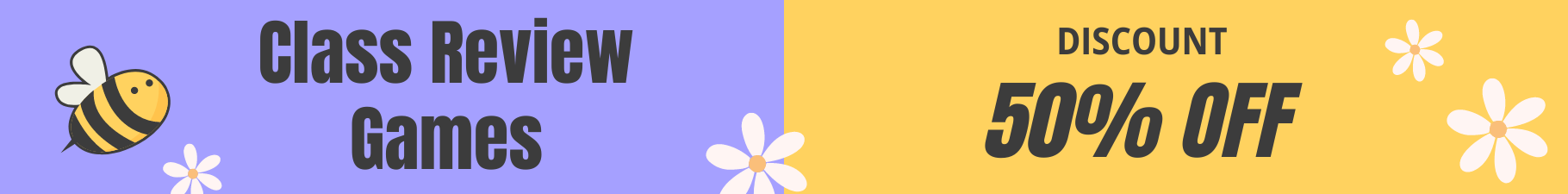

I am a teacher and I need to print course work for the students that some times have pictures on it. So this is the reason have been doing research on the internet to find the one for me.
Hi Bridge, I hope this article can help you to find the right printer for you. Please let me know should you have any further questions. I was a teacher myself and understand what you are looking for.